Looking to ditch your on-premise CRM and embrace the power of the cloud? You’re not alone! Moving your CRM to the cloud can unlock a world of benefits, including improved scalability, increased security, and reduced IT overhead. But with so many options available, it’s crucial to have a solid plan in place to ensure a smooth and successful transition. This guide will equip you with the essential best practices for migrating your CRM to the cloud, covering everything from choosing the right vendor to managing data migration and user adoption. Let’s dive in and make your cloud migration a breeze!
Assessing Your Current CRM Infrastructure
A robust Customer Relationship Management (CRM) system is the backbone of any successful business. It helps streamline processes, improve customer engagement, and ultimately drive revenue growth. However, simply having a CRM in place isn’t enough. It’s crucial to regularly assess its effectiveness to ensure it aligns with your evolving business needs.
This article delves into the importance of assessing your current CRM infrastructure and provides actionable steps to guide you through the process.
Why Is CRM Assessment Crucial?
A comprehensive CRM assessment helps you identify areas for improvement and unlock the full potential of your system. Here are some key reasons why it’s essential:
- Identify Bottlenecks and Inefficiencies: A thorough assessment can expose hidden inefficiencies, data silos, and outdated processes that hinder productivity.
- Optimize Resource Allocation: By analyzing your current CRM usage patterns, you can identify areas where resources are over-allocated or underutilized.
- Improve Customer Experience: A well-functioning CRM system can enhance customer interactions, personalize communications, and provide a more seamless experience.
- Enhance Decision-Making: Accurate data and insights derived from CRM analysis provide valuable information for informed decision-making.
- Stay Competitive: The CRM landscape is constantly evolving. Regular assessments ensure your system remains competitive and meets the latest industry standards.
Key Areas to Assess
A thorough CRM assessment should encompass several key areas:
- Functionality and Features: Evaluate whether your CRM offers the necessary features to support your business objectives. This includes sales automation, marketing automation, customer support tools, and analytics.
- Data Integrity and Accuracy: Ensure your CRM data is clean, consistent, and up-to-date. Inaccurate data can lead to flawed decisions and poor customer experiences.
- User Adoption and Training: Measure user adoption rates and identify any training gaps. A poorly adopted system won’t deliver the desired results.
- Integration with Other Systems: Assess how well your CRM integrates with other business systems, such as your ERP, marketing automation platforms, and email marketing tools.
- Security and Compliance: Confirm that your CRM meets security and compliance standards to safeguard sensitive customer data.
- Scalability and Future Growth: Determine if your CRM can handle future growth and expansion. This is crucial for businesses with ambitious scaling plans.
Effective Assessment Methods
Several methods can be employed for a successful CRM assessment:
- Internal Audits: Conduct regular internal audits to evaluate your CRM’s performance and identify areas for improvement.
- User Surveys and Feedback: Collect feedback from users to gain insights into their experiences and identify pain points.
- Data Analysis: Analyze CRM data to identify trends, patterns, and areas requiring attention.
- Third-Party Assessments: Engage an independent CRM consulting firm for an objective assessment and recommendations.
Actionable Steps
Once you’ve completed your assessment, develop a plan for addressing any identified issues. Here are some actionable steps:
- Prioritize Improvements: Focus on addressing the most critical issues first.
- Implement Best Practices: Adopt best practices for data management, user training, and process optimization.
- Consider CRM Upgrades: If your current CRM isn’t meeting your needs, consider upgrading to a more robust solution.
- Continuously Monitor: Establish a system for ongoing monitoring and evaluation to ensure your CRM remains effective.
Conclusion
A thorough CRM assessment is an essential investment in your business success. By regularly assessing your CRM infrastructure, you can identify areas for improvement, unlock its full potential, and drive customer satisfaction, loyalty, and ultimately, revenue growth.
Choosing the Right Cloud CRM Solution
In today’s digital age, businesses of all sizes are increasingly relying on cloud-based solutions to manage their operations. One of the most popular cloud-based solutions is Customer Relationship Management (CRM). A CRM system helps businesses manage and track customer interactions, automate marketing campaigns, and improve customer service.
Choosing the right CRM solution is crucial for any business that wants to optimize its customer relationships. With so many options available, it can be overwhelming to know where to start. This article will provide a comprehensive guide to help you choose the right CRM solution for your business.
Assess Your Business Needs
The first step in choosing a CRM solution is to assess your business needs. What are your key objectives for using a CRM system? What features are most important to you? Do you need a system that can handle a large number of contacts or one that is focused on specific industry needs?
For example, if your business is focused on sales, you will need a CRM system with strong sales automation features. If you are in the service industry, you will need a CRM system that can help you manage customer support tickets.
Consider Your Budget
Cloud CRM solutions are available at a wide range of price points. It is important to consider your budget when choosing a solution. Many vendors offer free trials or tiered pricing plans. This allows you to experiment with different solutions before making a commitment.
Research Different Vendors
Once you have a good understanding of your business needs and budget, you can start researching different CRM vendors. Read reviews, compare features, and request demos. Some popular CRM vendors include:
- Salesforce
- HubSpot
- Zoho
- Microsoft Dynamics 365
- Pipedrive
Look for Key Features
When evaluating CRM solutions, look for the following key features:
- Contact Management: The ability to store and manage customer information, including contact details, communication history, and purchase history.
- Sales Automation: Features to help you automate sales processes, such as lead qualification, opportunity management, and forecasting.
- Marketing Automation: The ability to create and manage marketing campaigns, including email marketing, social media marketing, and lead nurturing.
- Customer Service Management: Features to help you manage customer support tickets, track customer satisfaction, and resolve issues quickly.
- Reporting and Analytics: The ability to generate reports and analyze data to gain insights into customer behavior and identify areas for improvement.
- Mobile Access: The ability to access the CRM system from any device, including smartphones and tablets.
- Integrations: The ability to integrate with other business applications, such as email marketing platforms, accounting software, and social media tools.
Choose a Solution That Is Scalable
As your business grows, your CRM solution should be able to scale with you. Choose a solution that is scalable and can handle an increasing number of users, contacts, and transactions.
Get Training and Support
Once you have chosen a CRM solution, it is important to get training and support. Most vendors offer training programs and support services to help you get the most out of your CRM system. By investing in training and support, you can ensure that your team is properly equipped to use the CRM system effectively.
Conclusion
Choosing the right CRM solution is an important decision for any business. By following the steps outlined in this article, you can find a solution that meets your specific needs and helps you achieve your business goals.
Data Migration Planning and Preparation
Data migration is the process of transferring data from one system to another. It can be a complex and challenging process, but it is essential for many organizations to ensure that their data is secure, accessible, and up-to-date. Effective data migration planning is crucial for a smooth transition. This includes identifying the scope of the migration, defining the target system, and developing a detailed migration plan. Adequate preparation is key to minimizing downtime, potential data loss, and ensuring data integrity.
Key Steps in Data Migration Planning
Data migration planning typically involves several key steps:
- Define the scope of the migration. Identify the specific data that needs to be migrated, including the source and target systems.
- Choose the right migration tools and techniques. There are various tools and techniques available, including manual migration, data replication, and cloud-based migration services. The choice depends on the specific needs of the organization.
- Develop a detailed migration plan. This plan should outline the migration process, including timelines, resources, and responsibilities. Consider the potential risks and mitigation strategies, and outline backup and recovery procedures.
- Test the migration plan thoroughly. Conduct test migrations to ensure that the process works as expected and that the data is transferred accurately.
- Train the team. Ensure that the team involved in the migration is properly trained and equipped to handle any issues that may arise.
Data Migration Preparation
Before the actual migration, several preparation steps are essential:
- Prepare the target system. Ensure that the target system is ready to receive the data, including any necessary configurations and infrastructure.
- Cleanse and validate the data. Remove any duplicates, errors, or inconsistencies from the source data to ensure data integrity.
- Back up the source data. Create a comprehensive backup of the source data before the migration to minimize data loss.
- Document the migration process. Maintain a detailed record of the migration process, including any changes or adjustments made.
- Communicate with stakeholders. Keep stakeholders informed about the progress of the migration process and any potential disruptions.
Benefits of Effective Data Migration Planning
Effective data migration planning offers several benefits:
- Reduced downtime and disruption.
- Minimized risk of data loss.
- Improved data quality and integrity.
- Enhanced security and compliance.
- Increased efficiency and productivity.
Data migration can be a complex process, but with proper planning and preparation, organizations can minimize risks and ensure a smooth transition. By following the steps outlined above, organizations can achieve a successful data migration and realize the benefits of a modern, efficient, and secure data infrastructure.
Configuring Your Cloud CRM Environment
Setting up your cloud CRM environment is crucial for maximizing its benefits and ensuring a smooth transition. It involves a series of steps to customize the system and tailor it to your specific business needs. This guide provides a step-by-step approach to help you configure your cloud CRM effectively.
1. Define Your Business Requirements
Before diving into the configuration process, it’s essential to have a clear understanding of your business goals and the specific functionalities you expect from your CRM. Ask yourself questions like:
- What are your key sales processes?
- How do you track customer interactions?
- What reporting and analytics do you need?
- What are your user roles and permissions?
2. Import Existing Data
If you have existing customer data from other systems, import it into your new CRM to avoid starting from scratch. Most cloud CRMs offer seamless data migration tools to facilitate this process. Ensure data accuracy and consistency before importing.
3. Customize Fields and Layouts
Cloud CRMs come with pre-defined fields and layouts, but you can customize them to suit your specific business processes. Add or modify fields to capture relevant data, such as specific product details or customer demographics. Adjust the layout of screens and dashboards to prioritize essential information and enhance usability.
4. Set Up Workflow Automation
Automate repetitive tasks and workflows to save time and resources. Utilize features like automated email campaigns, lead assignment rules, and task reminders. Configure workflows to trigger specific actions based on certain events, streamlining your sales and customer support processes.
5. Integrate with Other Applications
Most cloud CRMs offer robust integration capabilities. Connect your CRM with other essential business applications, such as email marketing platforms, accounting software, and social media tools. Seamless integration streamlines data flow and enhances productivity.
6. Train Users and Provide Support
After configuring your CRM, train your users to ensure they are familiar with its features and functionalities. Provide ongoing support through documentation, tutorials, or dedicated support channels. Regularly review and update your CRM configuration to adapt to changing business needs and optimize its performance.
Migrating Your CRM Data
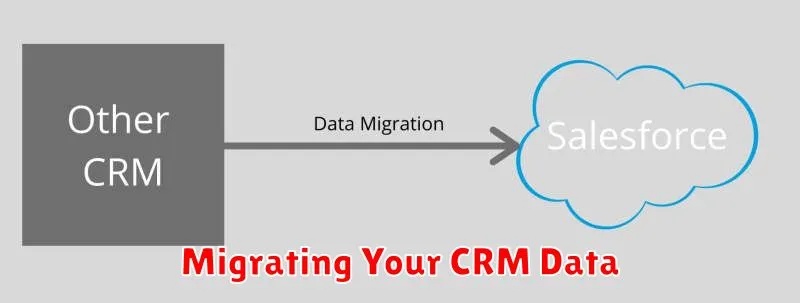
Migrating your CRM data can be a daunting task, but it’s essential for businesses looking to optimize their operations and improve their customer relationships. By transferring your data to a new CRM system, you can gain access to powerful features, better reporting capabilities, and increased efficiency.
Benefits of Migrating Your CRM Data
There are many benefits to migrating your CRM data, including:
- Improved data accuracy and consistency
- Enhanced customer insights and segmentation
- Streamlined sales and marketing processes
- Increased productivity and efficiency
- Better reporting and analytics
- Access to advanced CRM features
Steps Involved in CRM Data Migration
The process of migrating CRM data can be broken down into several key steps:
1. Planning and Preparation
Before you begin the migration process, it’s crucial to have a well-defined plan. This includes:
- Identifying your migration goals
- Choosing the right CRM system
- Mapping your existing data to the new CRM
- Establishing a clear timeline and budget
- Creating a data validation plan
2. Data Extraction
Once you have a plan in place, you can start extracting data from your old CRM system. This may involve exporting data in a specific format, such as CSV or XML.
3. Data Transformation and Cleaning
After extracting your data, you may need to transform and clean it to ensure it’s compatible with the new CRM. This can include:
- Converting data formats
- Standardizing data fields
- Removing duplicates and errors
4. Data Loading
Once the data is ready, you can start loading it into your new CRM system. This can be done manually or through automated processes. It’s important to monitor the loading process to ensure data integrity.
5. Data Validation and Testing
After the data is loaded, you need to validate and test it to ensure accuracy and completeness. This can involve comparing data between systems, running reports, and conducting user acceptance testing.
6. Go-Live and Ongoing Maintenance
Once you’re satisfied with the data migration, you can go live with your new CRM system. It’s important to have a plan for ongoing maintenance, including data backups, updates, and user training.
Tips for Successful CRM Data Migration
Here are some tips for ensuring a successful CRM data migration:
- Start early: Begin the planning process well in advance of the migration date.
- Involve key stakeholders: Get input from all departments that will be affected by the migration.
- Test thoroughly: Conduct thorough testing to ensure data accuracy and system functionality.
- Communicate effectively: Keep users informed about the migration process and any potential disruptions.
- Seek professional help: Consider hiring a CRM migration specialist if needed.
Conclusion
Migrating your CRM data is a critical step towards optimizing your business operations and improving customer relationships. By following a well-defined plan, you can ensure a smooth and successful migration, leading to enhanced data insights, improved efficiency, and a better customer experience.
Integrating Cloud CRM with Other Systems
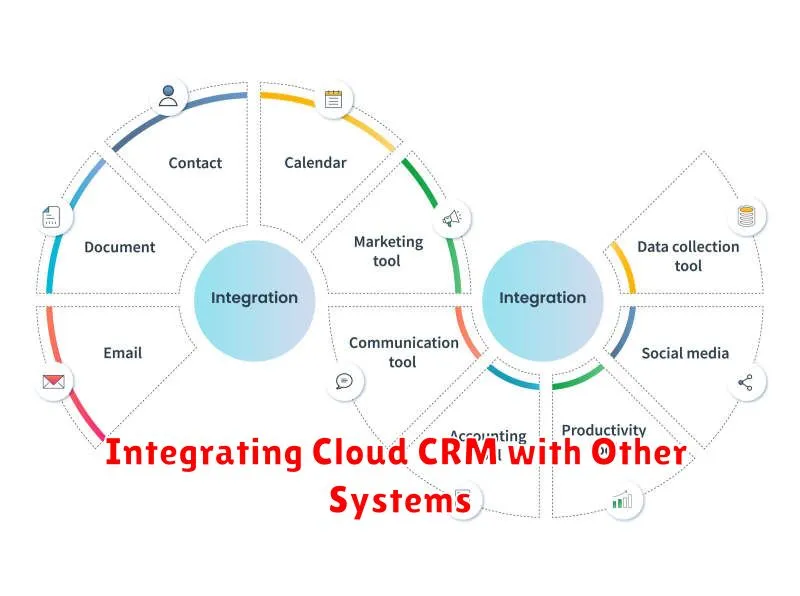
In today’s digital landscape, businesses are increasingly reliant on various software systems to manage their operations. These systems often exist in silos, making it challenging to share data and collaborate effectively. This is where cloud CRM integration comes into play, bridging the gap between different systems and creating a seamless flow of information.
Cloud CRM integration involves connecting your CRM platform with other business applications, such as email marketing platforms, accounting software, e-commerce platforms, and marketing automation tools. This integration allows data to be shared automatically between systems, eliminating the need for manual data entry and reducing errors. By integrating your CRM with other systems, you can achieve a number of benefits, including:
- Improved data accuracy: Eliminating manual data entry reduces the risk of errors and ensures that all systems are working with the same information.
- Enhanced customer experience: With a unified view of customer data, you can provide personalized interactions and tailor your marketing campaigns to individual needs.
- Increased efficiency: Automation streamlines processes, freeing up your team to focus on more strategic tasks.
- Better decision-making: Accessing data from multiple sources enables you to gain a comprehensive understanding of your business and make informed decisions.
- Reduced costs: Automating processes and eliminating manual data entry can significantly reduce operational costs.
When choosing a cloud CRM integration solution, it’s crucial to consider your specific needs and requirements. Look for a solution that is:
- Scalable: Ensure the solution can handle your growing data volume and user base.
- Secure: Your customer data must be protected from unauthorized access.
- User-friendly: The integration process should be straightforward and easy to manage.
- Integrates with your existing systems: The solution must be compatible with your current software stack.
By integrating your cloud CRM with other systems, you can unlock the true potential of your CRM platform and achieve a more streamlined and efficient business operation.
Testing and Validating the Cloud CRM
The implementation of a new Cloud CRM system is a significant investment for any organization. To ensure the system meets your specific needs and delivers the desired results, a thorough testing and validation process is crucial. This process involves evaluating the system’s functionality, performance, security, and integration with existing systems.
Functional Testing focuses on verifying that the system performs as expected. This includes testing all features, workflows, and processes to ensure they meet business requirements.
- User Interface (UI) testing
- Data input and output validation
- Reporting and analytics functionality
Performance Testing evaluates the system’s ability to handle high volumes of data and user traffic. This involves simulating real-world scenarios to assess response times, throughput, and scalability.
- Load testing
- Stress testing
- Endurance testing
Security Testing is essential to ensure the system’s data and infrastructure are protected from unauthorized access and cyber threats.
- Penetration testing
- Vulnerability scanning
- Data encryption and access control testing
Integration Testing verifies that the Cloud CRM system integrates seamlessly with other systems used by the organization, such as ERP, marketing automation, and email marketing platforms. This ensures data flows smoothly between systems and avoids conflicts.
During the testing and validation process, it’s important to involve key stakeholders from different departments within the organization. This ensures that the system meets the needs of all users and is aligned with business goals.
By conducting comprehensive testing and validation, organizations can mitigate risks, ensure a successful implementation, and maximize the benefits of their Cloud CRM investment.
Training Your Team on the New System
Implementing a new system can be exciting, but it also comes with the challenge of training your team. A well-structured training program is crucial for ensuring a smooth transition and maximizing the benefits of the new system. Here’s a step-by-step guide to help you effectively train your team:
1. Define Training Objectives
Before you start planning your training program, it’s essential to clearly define your objectives. What do you want your team to achieve after the training? Do you want them to be able to use the system independently? Understand key features and functionalities? Or solve common problems? Once you have defined your objectives, you can tailor your training program accordingly.
2. Identify Training Needs
To ensure effective training, it’s important to assess your team’s existing knowledge and skills. Conduct a needs analysis to understand what they already know and what gaps need to be addressed. Consider factors like technical expertise, experience with similar systems, and comfort levels with new technology. This will help you create a training plan that meets their individual needs.
3. Choose Training Methods
There are various training methods available, each with its own advantages and disadvantages. Consider factors like your budget, the complexity of the system, and your team’s learning styles. Some common methods include:
- Instructor-led training: In-person sessions conducted by an expert. This method allows for interactive learning and immediate clarification of doubts.
- E-learning: Online courses or modules accessible anytime and anywhere. This offers flexibility and self-paced learning.
- On-the-job training: Hands-on experience while working with the new system. This can be combined with other methods for practical application.
- Mentoring or peer coaching: Experienced users guide and support new users. This can provide personalized guidance and build team collaboration.
You can also combine different methods to create a comprehensive training program.
4. Develop Training Materials
Once you have chosen your training methods, it’s time to create high-quality materials. This could include presentations, tutorials, user guides, simulations, and practice exercises. Ensure that the materials are clear, concise, and easy to understand. You can also use visual aids, interactive elements, and real-life scenarios to make the training more engaging and effective.
5. Implement the Training Program
Deliver the training in a structured and engaging manner. Consider factors like time allocation, group sizes, and learning environment. Encourage active participation and provide opportunities for practice and feedback. It’s also crucial to address any questions or concerns that arise during the training.
6. Provide Ongoing Support
Even after the initial training is complete, it’s important to provide ongoing support. Establish a system for answering questions, resolving issues, and providing additional guidance as needed. This can include creating a knowledge base, offering dedicated support channels, or assigning mentors within the team. Ongoing support is crucial for ensuring successful adoption of the new system and minimizing frustration.
7. Evaluate and Improve
After the training program is implemented, it’s essential to evaluate its effectiveness. Collect feedback from your team, assess their understanding and skill development, and track the impact on their productivity. Use this feedback to identify areas for improvement and refine your training program for future implementations.
By following these steps, you can develop a successful training program that empowers your team to fully leverage the benefits of your new system. Remember to be patient, supportive, and adapt your approach based on your team’s needs. A well-trained team is a crucial ingredient for the successful adoption and implementation of any new system.
Go-Live and Post-Migration Support
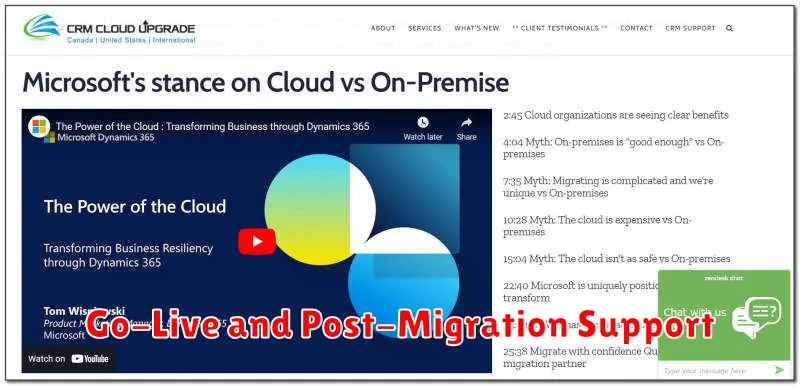
The go-live phase is a crucial part of any migration project, and it’s essential to have a well-defined plan and skilled team in place to ensure a smooth transition. We provide comprehensive go-live and post-migration support services to help you successfully launch your new system and ensure its long-term stability.
Our go-live support includes:
- Pre-go-live readiness checks: We conduct thorough system testing, data validation, and user training to ensure the system is ready for launch.
- Go-live cutover plan: We develop a detailed plan for transitioning from the old system to the new system, including data migration, user access, and system activation.
- Go-live support team: We provide a dedicated team of experts to assist with any issues that may arise during the go-live process.
Post-migration support is equally important for ensuring the long-term success of your migration. We offer ongoing support services to help you maintain, optimize, and enhance your new system. Our post-migration support includes:
- System monitoring and performance tuning: We monitor the system’s performance and identify any potential bottlenecks or issues.
- User support and training: We provide ongoing user support and training to ensure users are comfortable with the new system.
- System updates and enhancements: We provide regular updates and enhancements to keep the system up-to-date and meet your changing business needs.
With our go-live and post-migration support services, you can rest assured that your migration project will be successful. We are committed to providing the highest level of support and expertise to ensure a seamless transition to your new system.
